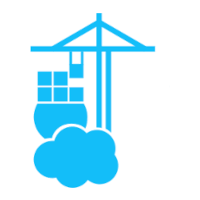Docker containerization and KVM virtual machines¶
Docker¶
Edit: footer header
Status: Stable
Architecture: x86-64 arm64 armhf riscv64
Maintainer: @igorpecovnik
Documentation: Link
armbian-config --cmd CON001What is Docker? Docker helps developers build, share, run, and verify applications anywhere - without tedious environment configuration or management.
| Docker remove: | |
|---|---|
| Docker purge with all images, containers, and volumes: | |
|---|---|
Portainer¶
Portainer container management platform
Portainer simplifies your Docker container management via Portainer web interface. It enables faster deploy of the applications and it gives real time visibility.
Edit: footer header
Status: Stable
Architecture: x86-64 arm64 armhf
Maintainer: @schwar3kat
Documentation: Link
armbian-config --cmd POR001The web interface is accessible via port 9002:
- URL =
http://<your.IP>:9002
| Portainer remove: | |
|---|---|
| Portainer purge with with data folder: | |
|---|---|