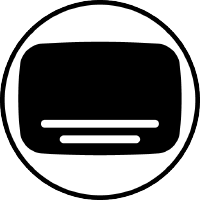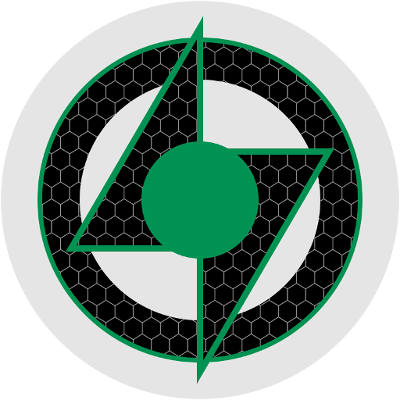Download apps for movies, TV shows, music and subtitles¶
Bazarr¶
Bazarr automatic subtitles downloader for Sonarr and Radarr
Bazarr is a companion application to Sonarr and Radarr. It can manage and download subtitles based on your requirements. You define your preferences by TV show or movie and Bazarr takes care of everything for you.
Edit: footer header
Status: Stable
Architecture: x86-64 arm64
Maintainer: @igorpecovnik
Documentation: Link
armbian-config --cmd BAZ001The web interface is accessible via port 6767:
- URL:
https://<your.IP>:6767 - Username/Password: admin / generate at first web interface login
- Install directory:
/armbian/bazarr - Site configuration directory:
/armbian/bazarr/config - Download directory:
/armbian/bazarr/movies/armbian/bazarr/tv
| Bash | |
|---|---|
| Bazarr remove: | |
|---|---|
| Bazarr purge with data folder: | |
|---|---|
Deluge¶
Deluge BitTorrent client
Deluge is a lightweight, Free Software, cross-platform BitTorrent client.
Edit: footer header
Status: Stable
Architecture: x86-64 arm64
Maintainer: @igorpecovnik
Documentation: Link
armbian-config --cmd DEL001The web interface is accessible via port 8112:
- URL:
https://<your.IP>:8112 - Username/Password: default user/password of admin/deluge
- Install directory:
/armbian/deluge - Site configuration directory:
/armbian/deluge/config - Download directory:
/armbian/deluge/downloads
| Bash | |
|---|---|
| Deluge remove: | |
|---|---|
| Deluge purge with data folder: | |
|---|---|
qBittorrent¶
qBittorrent BitTorrent client
The Qbittorrent project aims to provide an open-source software alternative to µTorrent. qBittorrent is based on the Qt toolkit and libtorrent-rasterbar library.
Edit: footer header
Status: Stable
Architecture: x86-64 arm64
Maintainer: @igorpecovnik
Documentation: Link
armbian-config --cmd DOW001The web interface is accessible via port 8090:
- URL:
https://<your.IP>:8090 - Username/Password: admin / generate at first web interface login
- Install directory:
/armbian/qbittorrent - Site configuration directory:
/armbian/qbittorrent/config - Download directory:
/armbian/qbittorrent/downloads
| Bash | |
|---|---|
| qBittorrent remove: | |
|---|---|
| qBittorrent purge with data folder: | |
|---|---|
| Prowlarr: | |
|---|---|
The web interface is accessible via port 9696:
- URL:
https://<your.IP>:9696 - Username/Password: admin / generate at first web interface login
- Install directory:
/armbian/prowlarr - Site configuration directory:
/armbian/prowlarr/config
| Bash | |
|---|---|
| Prowlarr remove: | |
|---|---|
| Prowlarr purge with data folder: | |
|---|---|
Jellyseerr¶
Jellyseerr Jellyfin/Emby/Plex integration install
Jellyseerr is a free and open source software application for managing requests for your media library. It is a fork of Overseerr built to bring support for Jellyfin & Emby media servers!
Edit: footer header
Status: Stable
Architecture: x86-64 arm64
Maintainer: @igorpecovnik
Documentation: Link
armbian-config --cmd JEL001| Jellyseerr remove: | |
|---|---|
| Jellyseerr purge with data folder: | |
|---|---|
Lidarr¶
Lidarr automatic music downloader
Lidarr is a music collection manager for Usenet and BitTorrent users. It can monitor multiple RSS feeds for new tracks from your favorite artists and will grab, sort and rename them. It can also be configured to automatically upgrade the quality of files already downloaded when a better quality format becomes available.
Edit: footer header
Status: Stable
Architecture: x86-64 arm64
Maintainer: @igorpecovnik
Documentation: Link
armbian-config --cmd LID001The web interface is accessible via port 8686:
- URL:
https://<your.IP>:8686 - Username/Password: admin / generate at first web interface login
- Install directory:
/armbian/lidarr - Site configuration directory:
/armbian/lidarr/config - Download directory:
/armbian/lidarr/downloads/armbian/lidarr/music
| Bash | |
|---|---|
| Lidarr remove: | |
|---|---|
| Lidarr purge with data folder: | |
|---|---|
Medusa¶
Medusa automatic downloader for TV shows
Medusa is an automatic Video Library Manager for TV Shows. It watches for new episodes of your favorite shows, and when they are posted it does its magic.
Edit: footer header
Status: Stable
Architecture: x86-64 arm64
Maintainer: @igorpecovnik
Documentation: Link
armbian-config --cmd MDS001The web interface is accessible via port 8081:
- URL:
https://<your.IP>:8081
- Install directory:
/armbian/medusa - Site configuration directory:
/armbian/medusa/config - Download directory:
/armbian/medusa/downloads - Download directory TV shows:
/armbian/medusa/downloads/tv
| Bash | |
|---|---|
| Medusa TV shows downloader remove: | |
|---|---|
| Medusa TV shows downloader purge: | |
|---|---|
Radarr¶
Radarr automatic downloader for movies
Radarr - A fork of Sonarr to work with movies à la Couchpotato.
Edit: footer header
Status: Stable
Architecture: x86-64 arm64
Maintainer: @igorpecovnik
Documentation: Link
armbian-config --cmd RAD001The web interface is accessible via port 7878:
- URL:
https://<your.IP>:7878 - Username/Password: admin / generate at first web interface login
- Install directory:
/armbian/radarr - Site configuration directory:
/armbian/radarr/config - Download directory:
/armbian/radarr/movies - Client download directory:
/armbian/radarr/client
| Bash | |
|---|---|
| Radarr remove: | |
|---|---|
| Radarr purge with data folder: | |
|---|---|
SABnzbd¶
SABnzbd newsgroup downloader
Sabnzbd makes Usenet as simple and streamlined as possible by automating everything we can. All you have to do is add an .nzb. SABnzbd takes over from there, where it will be automatically downloaded, verified, repaired, extracted and filed away with zero human interaction.
Edit: footer header
Status: Stable
Architecture: x86-64 arm64
Maintainer: @igorpecovnik
Documentation: Link
armbian-config --cmd SABN01The web interface is accessible via port 8380:
- URL:
https://<your.IP>:8380 - Username/Password: admin / generate at first web interface login
- Install directory:
/armbian/sabnzbd - Site configuration directory:
/armbian/sabnzbd/config - Download directory:
/armbian/sabnzbd/downloads - Incomplete downloads:
/armbian/sabnzbd/incomplete
| Bash | |
|---|---|
| SABnzbd remove: | |
|---|---|
| SABnzbd purge with data folder: | |
|---|---|
Sonarr¶
Sonarr automatic downloader for TV shows
Sonarr (formerly NZBdrone) is a PVR for usenet and bittorrent users. It can monitor multiple RSS feeds for new episodes of your favorite shows and will grab, sort and rename them. It can also be configured to automatically upgrade the quality of files already downloaded when a better quality format becomes available.
Edit: footer header
Status: Stable
Architecture: x86-64 arm64
Maintainer: @igorpecovnik
Documentation: Link
armbian-config --cmd SON001The web interface is accessible via port 8989:
- URL:
https://<your.IP>:8989
- Install directory:
/armbian/sonarr - Site configuration directory:
/armbian/sonarr/config - Download directory:
/armbian/sonarr/tvseries - Client download directory:
/armbian/sonarr/client
| Bash | |
|---|---|
| Sonarr remove: | |
|---|---|
| Sonarr purge with data folder: | |
|---|---|
Transmission¶
Transmission BitTorrent client
Transmission is designed for easy, powerful use. Transmission has the features you want from a BitTorrent client: encryption, a web interface, peer exchange, magnet links, DHT, µTP, UPnP and NAT-PMP port forwarding, webseed support, watch directories, tracker editing, global and per-torrent speed limits, and more.
Edit: footer header
Status: Stable
Architecture: x86-64 arm64
Maintainer: @igorpecovnik
Documentation: Link
armbian-config --cmd TRA001The web interface is accessible via port 9091:
- URL:
https://<your.IP>:9091 - Username/Password: admin / generate at first web interface login
- Install directory:
/armbian/transmission - Site configuration directory:
/armbian/transmission/config - Download directory:
/armbian/transmission/downloads - Watch directory:
/armbian/transmission/watch
| Bash | |
|---|---|
| Transmission remove: | |
|---|---|
| Transmission purge with data folder: | |
|---|---|