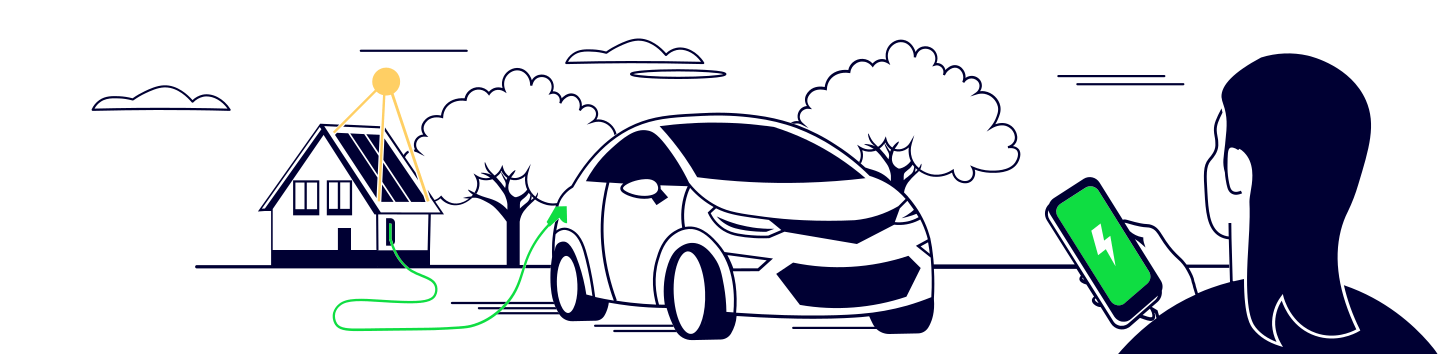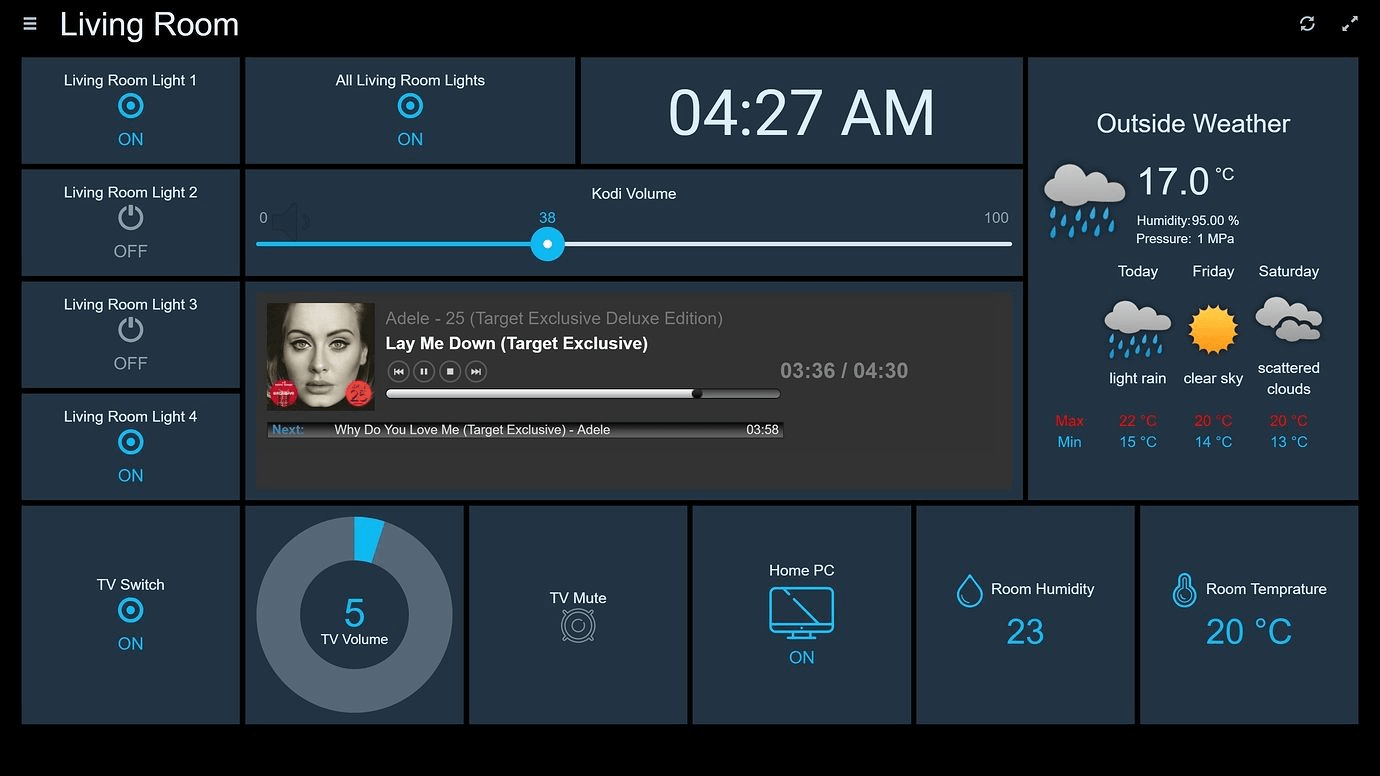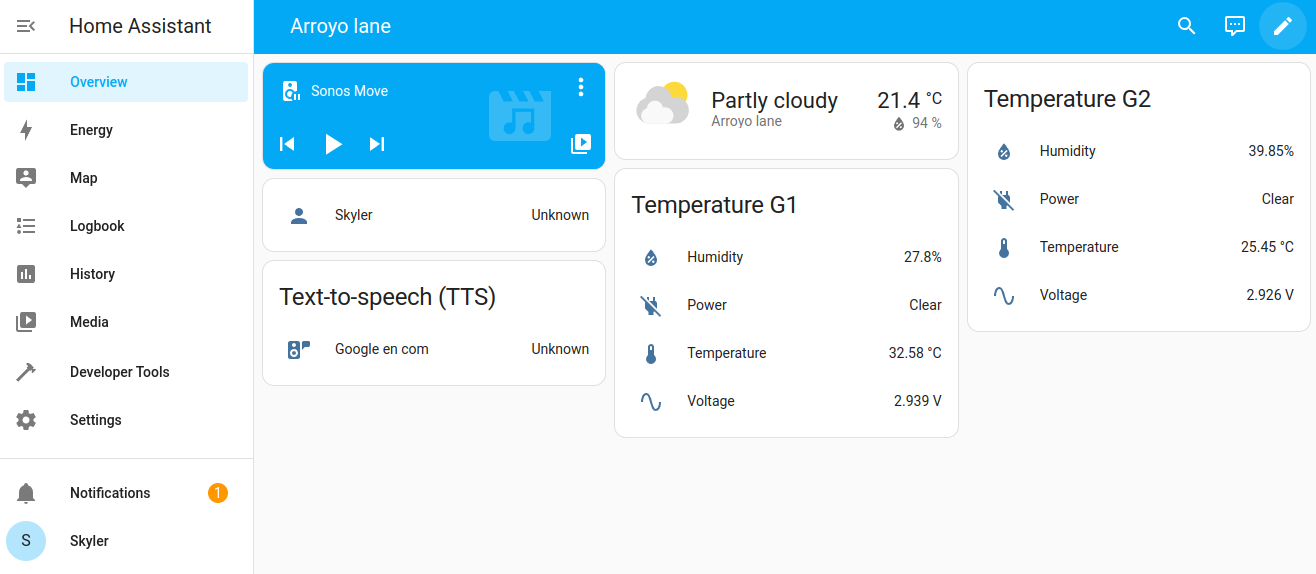Home Automation for control home appliances¶
Domoticz¶
Domoticz open source home automation
Domoticz is an open-source home automation platform that allows you to control and monitor smart devices in your home. It supports a wide range of devices, including lights, sensors, thermostats, and cameras. Through its web interface or mobile app, you can set up automation rules and schedules, providing greater convenience and energy efficiency. It’s customizable, flexible, and can be run on a variety of hardware platforms supported by Armbian.
The web interface is accessible via port 8780:
- URL:
https://<your.IP>:8780 - Username/Password: admin / domoticz
- Config directory:
/armbian/domoticz
- Primary USB device passing through (
/dev/ttyUSB0) to Docker container is enabled by default - For more complex setup, please follow this comprehensive guide: https://wiki.domoticz.com/Main_Page
Edit: footer header
Status: Preview
Maintainer: @igorpecovnik
Documentation: Link
armbian-config --cmd DOM001| Domoticz remove: | |
|---|---|
| Domoticz purge with data folder: | |
|---|---|
EVCC¶
EVCC - solar charging automation
evcc is an energy management system with a focus on electromobility. The software controls your EV charger or smart plug. It communicates with your vehicle, inverter or home storage to make intelligent charging decisions. The software is open source and community-driven.
Edit: footer header
Status: Preview
Maintainer: @igorpecovnik
Documentation: Link
armbian-config --cmd EVCC01The web interface is accessible via port 7070:
- URL:
https://<your.IP>:7070 - Admin password is generated at first web interface login
- Install directory:
/armbian/evcc - Site configuration directory:
/armbian/evcc/evcc.yaml
| Bash | |
|---|---|
| EVCC - solar charging automation remove: | |
|---|---|
| EVCC purge with data folder: | |
|---|---|
openHAB¶
openHAB empowering the smart home
Edit: footer header
Status: Stable
Architecture: x86-64 arm64 armhf
Maintainer: @igorpecovnik
Documentation: Link
armbian-config --cmd HAB001The web interface is accessible via port 2080:
- URL:
https://<your.IP>:2080 - Username/Password: Are set at first web interface login
- Install directory:
/armbian/openhab - Site configuration directory:
/armbian/openhab/conf - Userdata directory:
/armbian/openhab/userdata - Addons directory:
/armbian/openhab/addons
See also openHAB file locations.
| Bash | |
|---|---|
| openHAB remove: | |
|---|---|
| openHAB purge with data folder: | |
|---|---|
Home Assistant¶
Home Assistant open source home automation
Home Assistant is an open source smart home platform that allows you to connect your smart home devices like your TV, fan, cameras, thermostats, lights, and sensors. As a user, you can build intricate automation using Home Assistant’s user-friendly, unified web-based user interface.
Perfect to run on any single board computer with 4 cores and at least 512Mb of memory. Armbian installation is optimised to run from SD/eMMC media, but it is recommended to use SSD.
Limited support
The supervised installation method on Armbian is not officially supported by the Home Assistant project. Additionally, installation on hardware that is not officially supported is also outside the scope of support provided by the Armbian team.
You are welcome to report high-level application issues that are reproducible on the official Home Assistant Operating System (HAOS) within the Home Assistant Community. For any topics related to single-board computer hardware, you may use the Armbian Community Forums; however, please be aware that official support from the Armbian team is not guaranteed.
While the Home Assistant team deprecated the Supervised installation method, the Armbian team will continue to provide and maintain it, as long as automated installation tests succeed and the required maintenance remains manageable.
Edit: footer header
Status: Preview
Architecture: x86-64 arm64 armhf
Maintainer: @igorpecovnik
Documentation: Link
armbian-config --cmd HAS001The web interface is accessible via port 8123:
- URL:
https://<your.IP>:8123 - Username/Password: Are set at first web interface login
Home Assistant on Armbian runs supervised in a Docker container. This secures same functionality as stock HAOS.
- Config directory:
/armbian/haos
| Functionality | HAOS | Armbian with HA |
|---|---|---|
| Automations |  |
 |
| Dashboards |  |
 |
| Integrations |  |
 |
| Add-ons |  |
 |
| One-click updates |  |
 |
| Backups |  |
 |
| General purpose server |  |
 |
| Running on exotic hardware |  |
 |
| Home Assistant remove: | |
|---|---|
| Home Assistant purge with data folder: | |
|---|---|